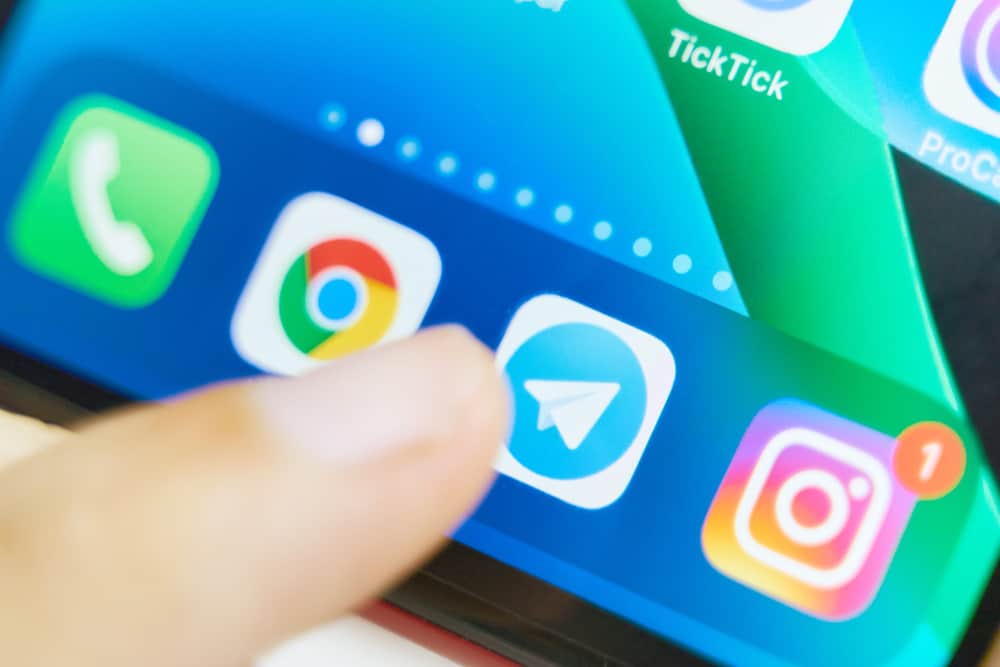As well as providing text-based communication, Telegram also allows users to make audio and video calls. This means you can stay in touch with your friends and family no matter where they are. In this article, we’ve gone over the steps to make a call on Telegram, including its benefits.
What Is Telegram?
With Telegram, you can communicate securely and conveniently with other users via mobile or computer devices. This messaging app has rapidly become one of the most popular on social media, with 700 million monthly active users worldwide in 2022. As well as being an excellent messaging platform, it allows users to make voice calls. It started in 2013, and from then on, it became the leading communication platform used by many people worldwide. It uses end-to-end encryption to ensure all conversations stay private. This means that your messages won’t be read by anyone other than the person you’re communicating with. Moreover, it has many features that make it even more secure and convenient. Such as secret chats that self-destruct after a certain period and encrypted photo & video sharing. You can send large files and documents directly to people or groups, with the added security of being encrypted. Telegram also has bots that allow users to perform various tasks, from taking polls to playing games. It can also be used for business purposes by creating group chats and channels.
Benefits of Using Telegram
The following are the benefits of using Telegram.
Secure and private communication: Telegram uses end-to-end encryption to ensure all conversations stay private. This allows users to communicate with each other without anyone else being able to access the conversations. Large file sharing: Telegram allows users to share large files and documents directly with other people or groups. The maximum size of documents that can be sent is up to 2GB, much larger than the maximum size allowed by most other messaging apps. And with a premium subscription, the size limit is increased to 4GB. Bots: Telegram has bots that allow users to perform various tasks, from taking polls to playing games. This makes it even more convenient for users to perform tasks without leaving the app. Group chats and channels: Telegram can also be used for business purposes. It allows users to create group chats and channels, making communicating with colleagues, customers, and suppliers easier.
Steps To Make a Call on Telegram
To make a call on Telegram, follow the steps below: These steps will help you make a call on Telegram in no time. However, if you’re having any problems, you can view the official Telegram Help Center for more assistance.
Conclusion
As you can see, Telegram is an excellent app for messaging and making voice and video calls. It provides a secure and private way to communicate with friends and family. It’s also ideal for business purposes, allowing users to create group chats and channels. Furthermore, its prominent file-sharing feature is also handy. By following the steps above, you’ll be able to make calls on Telegram in no time.